Obsidian SDK Setup/es
| Idioma: | [[::Obsidian SDK Setup|English]] • [[::Obsidian SDK Setup/es|español]] • [[::Obsidian SDK Setup/zh-hans|中文(简体)]] |
|---|
Setting up SourceSDK for Obsidian
The Example Steam Path looks like this in this Tutorial (It really only depends on where you installed Steam):
C:\Program Files\Steam\SteamApps
Note: make sure you replace that folder in the code below with your Steam Path.
Note2: "[USERNAME]" is our placeholder, be sure to replace [USERNAME] with your steam account name (can also be an e-mail address).
- Go to your SourceSDK Source2007 Bin Folder:
C:\Program Files\Steam\SteamApps\[USERNAME]\sourcesdk\bin\source2007\bin\
- Open the GameConfig.txt for Editing. (Make sure it's NOT read only)
- Add this to the list: (just before the last 2 Bracers)
"Obsidian Conflict"
{
"GameDir" "C:\Program Files\Steam\SteamApps\SourceMods\obsidian"
"hammer"
{
"GameData0" "C:\Program Files\Steam\SteamApps\SourceMods\obsidian\obsidian sdk\obsidian.fgd"
"BSPDir" "C:\Program Files\Steam\SteamApps\SourceMods\obsidian\maps"
"MapDir" "C:\Program Files\Steam\SteamApps\[USERNAME]\sourcesdk_content\obsidian\mapsrc"
"GameExeDir" "C:\Program Files\Steam\SteamApps\[USERNAME]\source sdk base 2007"
"GameExe" "C:\Program Files\Steam\SteamApps\[USERNAME]\source sdk base 2007\hl2.exe"
"BSP" "C:\Program Files\Steam\SteamApps\[USERNAME]\sourcesdk\bin\source2007\bin\vbsp.exe"
"Vis" "C:\Program Files\Steam\SteamApps\[USERNAME]\sourcesdk\bin\source2007\bin\vvis.exe"
"Light" "C:\Program Files\Steam\SteamApps\[USERNAME]\sourcesdk\bin\source2007\bin\vrad.exe"
"TextureFormat" "5"
"MapFormat" "4"
"DefaultTextureScale" "0.250000"
"DefaultLightmapScale" "16"
"DefaultSolidEntity" "func_detail"
"DefaultPointEntity" "ai_ally_manager"
"CordonTexture" "tools\toolsskybox"
"MaterialExcludeCount" "0"
}
}
It should look like this, just don't forget to edit the path to where you installed steam and [USERNAME] of course:
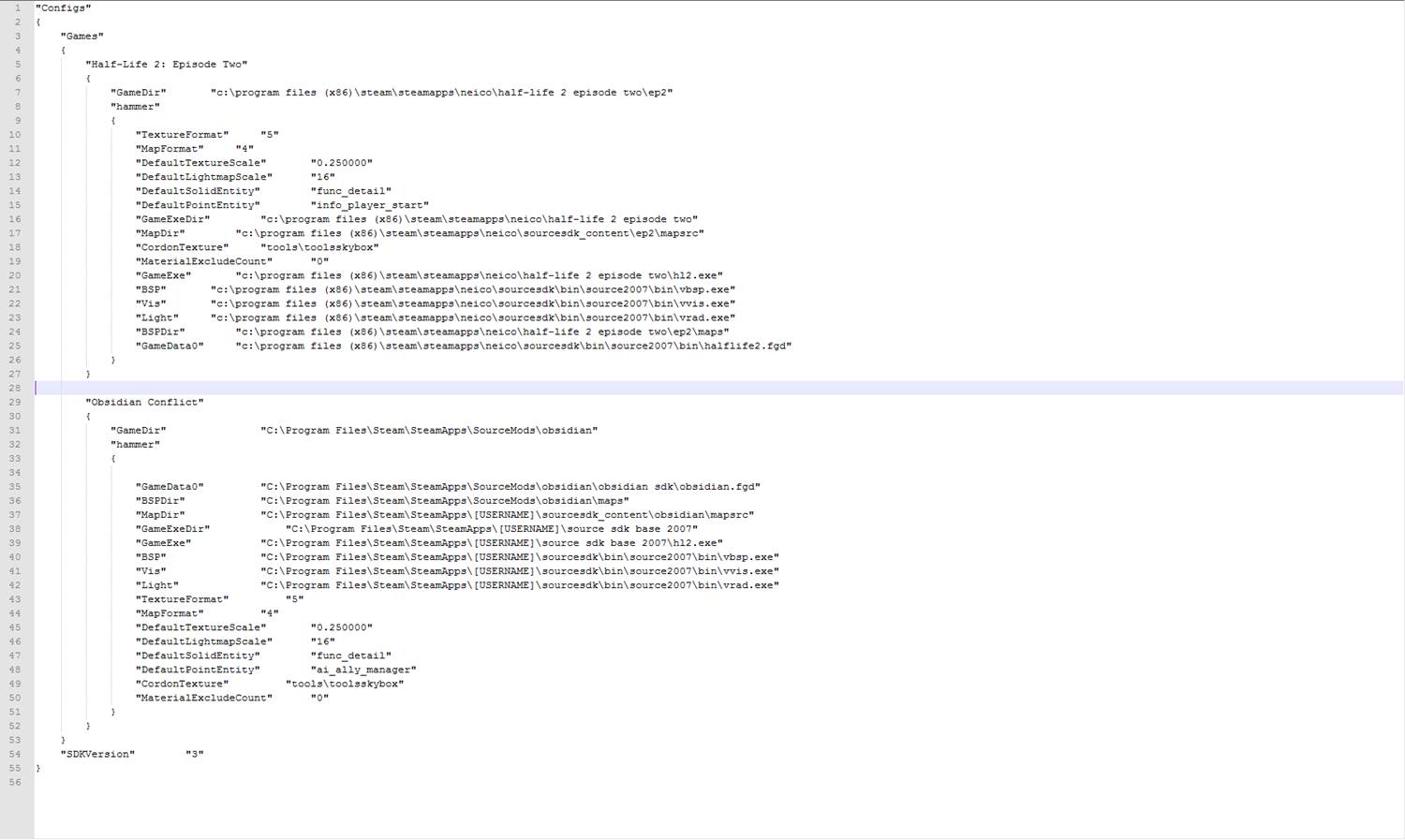
Important: never add any other FGDs to that code since Obsidian uses it's own. (Request to add other content to the existing ones here instead)
Note: Also to make sure the code won't get deleted, you can do that by making the file read only once you have completed all necessary changes.
Note2: Make sure to replace [USERNAME] with your real username, do not include the brackets [].
Using Obsidian Conflict "SDK" with EP2 content
Created by Blues. Original thread here: http://obsidianconflict.net/forums/viewtopic.php?f=6&t=3424
Copy and paste your OC materials and models folders into the obsidian SDK folder (maybe even the sounds folder). Then you put this gameinfo.txt there, too:
Code:
"GameInfo"
{
game "Obsidian Conflict v1.34"
title "OBSIDIAN CONFLICT V1.34"
title2 "OBSIDIAN CONFLICT V1.34"
type multiplayer_only
nomodels 0
nohimodel 1
nocrosshair 1
hidden_maps
{
"test_speakers" 1
"test_hardware" 1
}
developer "Obsidian Conflict Team"
developer_url "http://www.ObsidianConflict.com"
icon "resource/obsidian"
FileSystem
{
SteamAppId 420 // This will mount all the GCFs we need (240=CS:S, 220=HL2).
ToolsAppId 211 // Tools will load this (ie: source SDK caches) to get things like materials\debug, materials\editor, etc.
//
// The code that loads this file automatically does a few things here:
//
// 1. For each "Game" search path, it adds a "GameBin" path, in <dir>\bin
// 2. For each "Game" search path, it adds another "Game" path in front of it with _<langage> at the end.
// For example: c:\hl2\cstrike on a french machine would get a c:\hl2\cstrike_french path added to it.
// 3. For the first "Game" search path, it adds a search path called "MOD".
// 4. For the first "Game" search path, it adds a search path called "DEFAULT_WRITE_PATH".
//
//
// Search paths are relative to the base directory, which is where hl2.exe is found.
//
// |gameinfo_path| points at the directory where gameinfo.txt is.
// We always want to mount that directory relative to gameinfo.txt, so
// people can mount stuff in c:\mymod, and the main game resources are in
// someplace like c:\program files\valve\steam\steamapps\half-life 2.
//
SearchPaths
{
Game |gameinfo_path|.
Game ep2
Game episodic
Game lostcoast
Game |all_source_engine_paths|hl2
}
}
}
Then you go to ...sourcesdk\bin\orangebox\bin, open gameconfig.txt and add this:
Code:
"Obsidian Conflict 1.34 : EP2 Content"
{
"GameDir" "d:\steam\steamapps\SourceMods\Obsidian\Obsidian SDK"
"hammer"
{
"GameData0" "d:\steam\steamapps\SourceMods\Obsidian\Obsidian SDK\Obsidian.fgd"
"TextureFormat" "5"
"MapFormat" "4"
"DefaultTextureScale" "0.250000"
"DefaultLightmapScale" "16"
"GameExe" "d:\steam\steamapps\*account name goes here*\source sdk base 2007\hl2.exe"
"DefaultSolidEntity" "func_detail"
"DefaultPointEntity" "ai_ally_manager"
"BSP" "d:\steam\steamapps\*account name goes here*\sourcesdk\bin\orangebox\bin\vbsp.exe"
"Vis" "d:\steam\steamapps\*account name goes here*\sourcesdk\bin\orangebox\bin\vvis.exe"
"Light" "d:\steam\steamapps\*account name goes here*\sourcesdk\bin\orangebox\bin\vrad.exe"
"GameExeDir" "d:\steam\steamapps\*account name goes here*\source sdk base 2007"
"MapDir" "d:\steam\steamapps\SourceMods\sourcesdk_content\obsidian\mapsrc"
"BSPDir" "d:\steam\steamapps\SourceMods\obsidian\maps"
"CordonTexture" "tools\toolsskybox"
"MaterialExcludeCount" "0"
}
}
Be sure to replace "*account name goes here*" with your your account name. Oh, and match the directions, if it's not "[i]D:\Steam\...[/i]" for you.
I hope I didn't forget anything. Just tell me if something seems to be incorrect.
